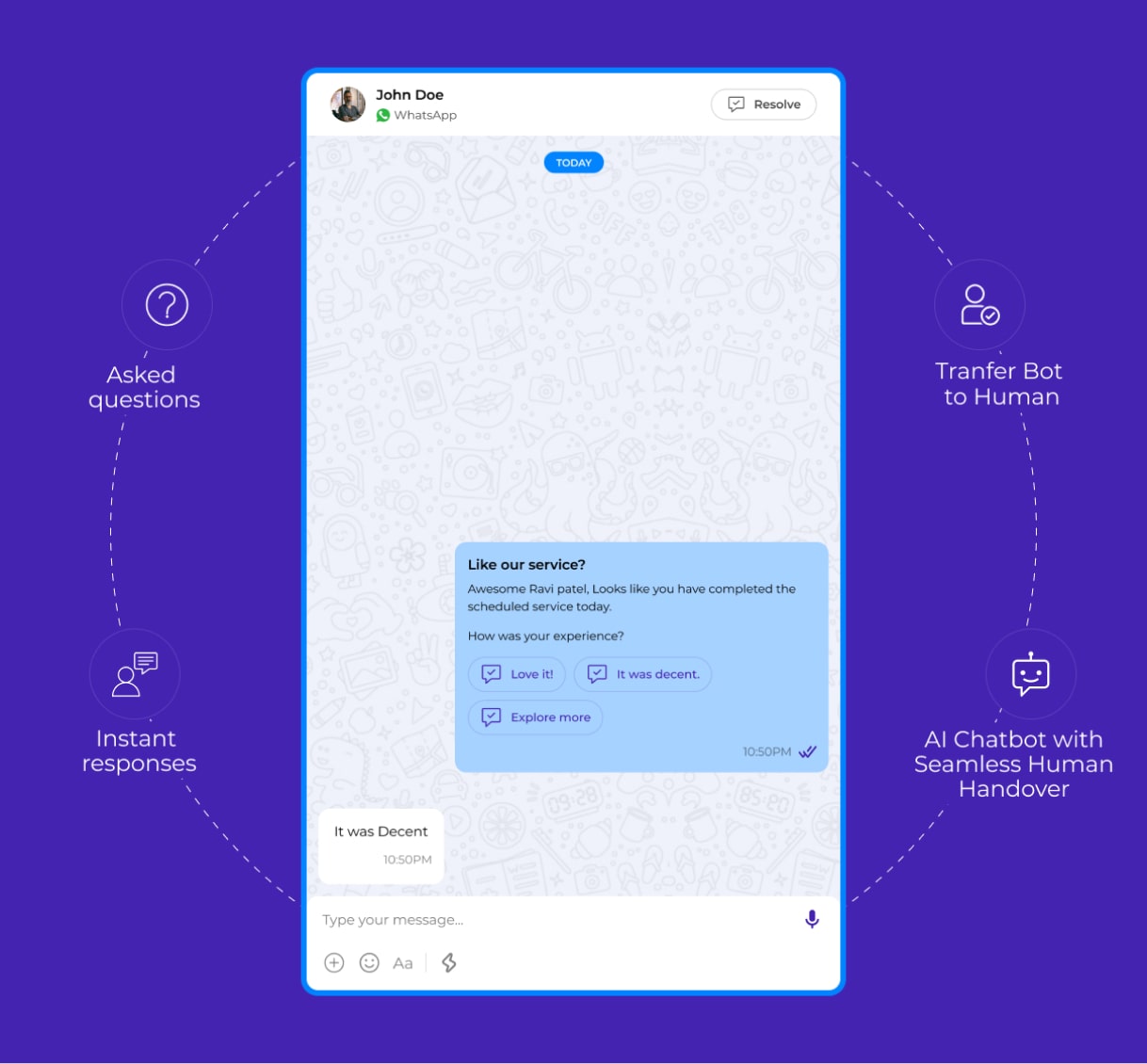Imagine a world where your business can reach over 2.8 billion users globally with the tap of a button — that’s the power of the WhatsApp Business API. At Wati, we’ve harnessed this power, crafting effective WhatsApp broadcast message samples that resonate with audiences and drive engagement.
The WhatsApp Business API is not just an add-on; it’s a pivotal tool for companies to amplify their customer service and outreach. Its significance cannot be overstated — with the API, businesses can send notifications, provide customer support, and even manage orders with unparalleled ease and security.
In this guide, we will take you through the intricacies of the WhatsApp Business API setup, ensuring that every interaction you have with your customers is not just a ping on their devices, but a meaningful conversation that boosts satisfaction and loyalty. 🌟
Prerequisites for WhatsApp Business API Setup
Before you unlock the full potential of customer communication with WhatsApp Business API setup, it’s crucial to dot the i’s and cross the t’s when it comes to the prerequisites. Let’s gear up to get your business ready for a transformative journey with WhatsApp’s powerful API. 🚀
Business Requirements for WhatsApp Business API
First things first, let’s ensure your business is primed for the WhatsApp Business API setup. Here’s what you need:
- Valid Business Identity: Your business must be officially registered and possess a clear identity that WhatsApp can verify.
- WhatsApp Business Policy Adherence: Familiarize yourself with WhatsApp’s Business Policy to ensure your business operations are in harmony with their standards.
- Customer Base: A pre-existing or potential customer base that actively uses WhatsApp can significantly leverage the benefits of the API.
- Customer Consent: It’s non-negotiable; you must obtain consent from customers before reaching out to them via WhatsApp.
Technical Requirements
Tech-wise, the WhatsApp Business API setup is like assembling a high-tech communication command center. Here’s your checklist:
- Active Phone Number: A dedicated phone number that will serve as your business’s WhatsApp identity.
- Business Website: A verifiable business website adds credibility and serves as a digital footprint.
- Server Capability: You’ll need a robust server setup that can run the WhatsApp API reliably.
- Webhooks: Implement webhooks for real-time updates and interactive communication flows.
- SSL Certificate: Security is key; an SSL certificate is mandatory for secure communication between WhatsApp and your server.
Understanding WhatsApp Business API Policies and Guidelines
Now, let’s talk rules. WhatsApp is quite particular about how businesses interact using their API. You need to:
- Abide by the guidelines regarding message formatting and rate limits.
- Uphold privacy and data protection laws when handling customer data.
- Ensure all communications are solicited and provide value to the customer.
Every message sent must be intentional and constructed with purpose – that’s the Wati way, and it’s why our resources are revered as a treasure trove of best practices for WhatsApp Business API setup.
Remember, the WhatsApp Business API is a privilege that comes with its set of responsibilities. Adhering to these prerequisites not only sets the stage for a seamless setup but also ensures that your business communications are always on the right side of WhatsApp’s policies. Stay tuned as we delve deeper into setting up your WhatsApp Business profile in the following chapter, and rest assured, your SEO rankings will thank you for this! 🌟